Understanding Error 403: What It Is and Why It Happens
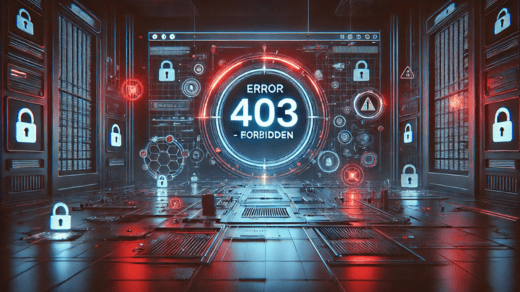
In the vast world of the internet, encountering an error code can be a frustrating experience. One of the most common errors users come across is the infamous Error 403. But what does this code mean, and why does it appear? Let’s dive into the details to better understand this issue and explore how to address it.
What is Error 403?
Error 403, also known as “403 Forbidden,” is an HTTP status code indicating that the server understands the request but refuses to authorize it. In simple terms, it means that access to the requested resource is forbidden. Unlike a 404 error, which signals that a webpage cannot be found, a 403 error means that the page or resource exists but cannot be accessed.
Insufficient Permissions
One of the primary reasons for a 403 error is that the user does not have the necessary permissions to view the content. This could be due to access control settings on the server that restrict certain users or groups from accessing specific files or directories. Ensuring that permissions are correctly set is crucial in resolving this issue.
IP Address Blocking
Some websites or servers block access based on IP addresses. If your IP address has been blacklisted, either intentionally or by mistake, you may encounter a 403 error when trying to access certain sites. Checking with the website administrator or using a different IP can help mitigate this problem.
Incorrect Directory Index
Web servers often rely on a directory index (like index.html or index.php) to serve content. If the directory index file is missing or incorrectly configured, the server might return a 403 error instead of displaying the contents of the directory. Ensuring that the directory index is correctly set can prevent this error.
File Permissions
Improper file permissions on the server can also trigger a 403 error. If the server’s file system permissions are set incorrectly, it may prevent users from accessing certain files or directories. Regularly reviewing and adjusting file permissions can help maintain proper access levels.
Blocked by Firewall or Security Plugins
Security measures like firewalls or plugins installed on the server may block access to certain resources as a protective measure. If these settings are too restrictive, they can inadvertently cause a 403 error. Reviewing and adjusting firewall and plugin settings can help resolve this issue.
Checking Permissions
To address a 403 error, ensuring that the correct permissions are set for the files and directories in question is essential. Directories typically require execute permissions, while files need read permissions. Proper configuration of these settings can prevent access issues.
Verifying the .htaccess File
If you’re using an Apache server, the .htaccess file can influence access controls. Check this file for any misconfigurations or rules that might be causing the error. Correcting these configurations can help restore access to the resources.
Inspecting the URL
Double-check the URL for any typos or errors. Sometimes, the issue might be as simple as a misentered web address. Ensuring the accuracy of the URL can help avoid unnecessary 403 errors.
Contacting the Website Administrator
If you believe you should have access to the content but are still seeing a 403 error, reaching out to the site’s administrator can help clarify if there are specific restrictions in place. Communication with the administrator can provide insights and possible solutions.
Disabling Security Plugins
If you’re managing your own website and encounter a 403 error, temporarily disabling security plugins can help identify if they are the cause. Once identified, you can adjust their settings accordingly to prevent further access issues.
Preventing Future 403 Errors
To minimize the chances of encountering an error 403, it’s important to maintain proper access controls and regularly review your server’s security settings. Keeping your software and plugins updated can also prevent conflicts that might lead to such errors. Proactive management of these elements can ensure smoother access to online resources.
In conclusion, while a 403 error can be an inconvenience, understanding its causes and solutions can help you navigate this challenge with confidence. By addressing permissions, configurations, and security settings, you can ensure smoother access to online resources for both yourself and your users.
